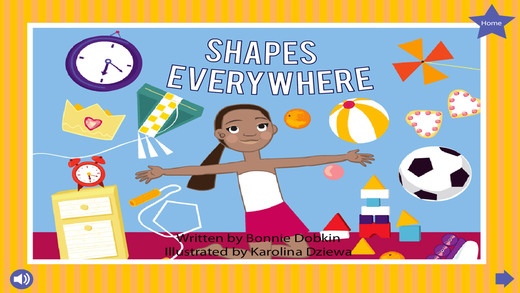Shapes Everywhere 1.1
Continue to app
Paid Version
Publisher Description
Recommended for ages 3 8 Give your child the award-winning, bilingual literacy program to become a confident reader and develop critical thinking skills. This proven e-learning system is part of the Academic Language Program for Students (ALPS), developed by Footsteps2Brilliance , Inc., and widely used in the most innovative school districts throughout the United States today! ALPS contains a breakthrough series of educational eBooks and games designed by teachers to accelerate vocabulary and critical thinking skills for children ages 3 8. Third party studies in schools show dramatic gains in vocabulary development and comprehension among students who use these apps. In this e-learning system, you will get the following: Page of book: A beautifully illustrated 24 page interactive book with rhyming and alliteration. Book Buddies: Three levels of games that improve comprehension and test taking skills. Word Wall: Three levels of games that reinforce letter recognition and enhance spelling skills. Mighty Matches: Three levels of games that develop vocabulary, short-term memory skills, phonemic awareness, and reading fluency. Picture Perfect: Three levels of games that assess learning objectives within the book. Create-a-Book: Unique app that encourages children to become authors by writing variations on the books they just read. Shapes Everywhere E-learning system Written by Bonnie Dobkin Illustrated by Karolina Dziewa Summary: This youngster loves thinking even dreaming about shapes. She begins her day with square waffles for breakfast, passes by rectangular-shaped buildings and windows, sees circles at the park, and continues through her day with shapes all around her. How many of each shape can you find in the illustrations? Learning Objectives: Your child will identify shapes: square, rectangle, circle, diamond, pentagon, triangle, oval, heart, star. Your child will categorize nouns as they relate to shapes. Your child will identify singular and plural nouns. Your child will identify sentences that end in question marks, exclamation marks, and periods. Your child will identify shapes in their environment. Key Features That Promote Reading in Young Children: Words are highlighted as the story is read. Individual words are spoken when touched. Research-based academic words reinforce vocabulary needed for school. Auditory support, rhyming, and alliteration develop reading fluency. Unique English/Spanish toggle switch provides bilingual support on every page. Three levels of game play promote independent learning. Stories come to life with interactive animations and music. Engaging content with surprises on every page. Early Learning University is committed to developing apps for developing minds. We would LOVE to hear from you please share your experience with our program in a review! Visit us at www.earlylearningu.com *Question? Please email info@EarlyLearningU.com
Requires iOS 4.3 or later. Compatible with iPhone, iPad, and iPod touch.
About Shapes Everywhere
Shapes Everywhere is a paid app for iOS published in the Kids list of apps, part of Education.
The company that develops Shapes Everywhere is Early Learning U, LLC. The latest version released by its developer is 1.1.
To install Shapes Everywhere on your iOS device, just click the green Continue To App button above to start the installation process. The app is listed on our website since 2013-11-02 and was downloaded 2 times. We have already checked if the download link is safe, however for your own protection we recommend that you scan the downloaded app with your antivirus. Your antivirus may detect the Shapes Everywhere as malware if the download link is broken.
How to install Shapes Everywhere on your iOS device:
- Click on the Continue To App button on our website. This will redirect you to the App Store.
- Once the Shapes Everywhere is shown in the iTunes listing of your iOS device, you can start its download and installation. Tap on the GET button to the right of the app to start downloading it.
- If you are not logged-in the iOS appstore app, you'll be prompted for your your Apple ID and/or password.
- After Shapes Everywhere is downloaded, you'll see an INSTALL button to the right. Tap on it to start the actual installation of the iOS app.
- Once installation is finished you can tap on the OPEN button to start it. Its icon will also be added to your device home screen.